System Settings#
Start Setup#
Note
Only after scanning Start Setup can you scan other function setup codes for configuration. You need to scan End Setup for the corresponding configuration to take effect.
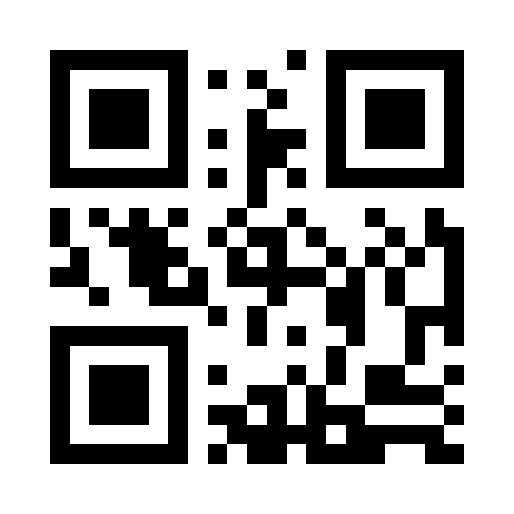
Start Setup#
Restore Default Settings#
When an unknown error occurs on the scanner, you can reset the scanner by restoring the default settings.
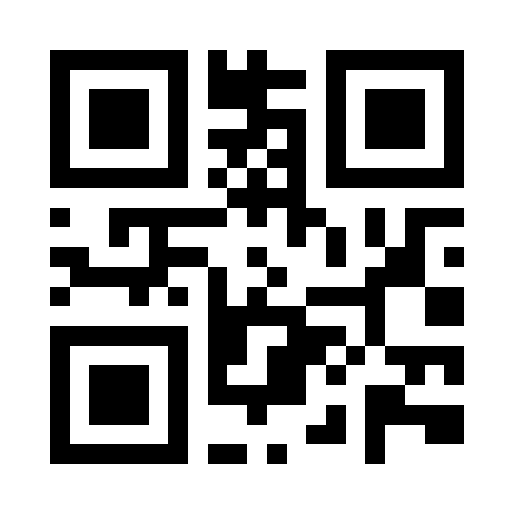
Restore Default Settings#
Volume Settings#
Scan the corresponding setting code to turn on/off the sound prompt of the scanner
Enable#
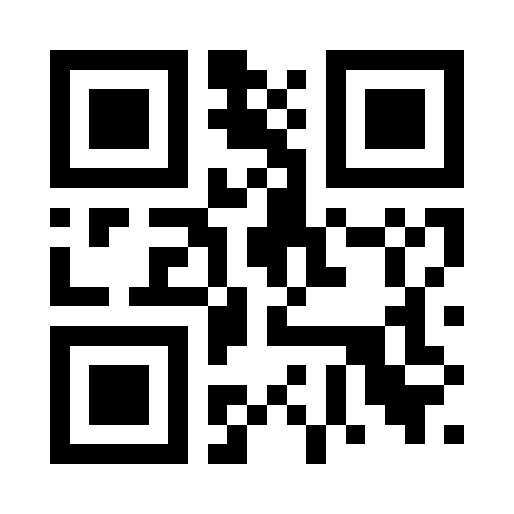
Enable Default#
Disable#
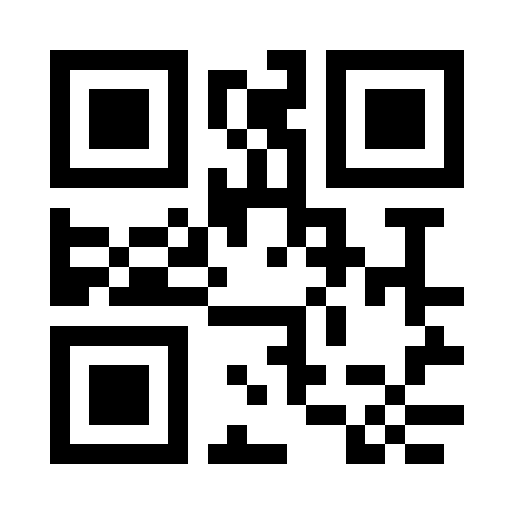
Disable#
End Setup#
Note
Only after scanning Start Setup can you scan other function setup codes for configuration. You need to scan End Setup for the corresponding configuration to take effect.
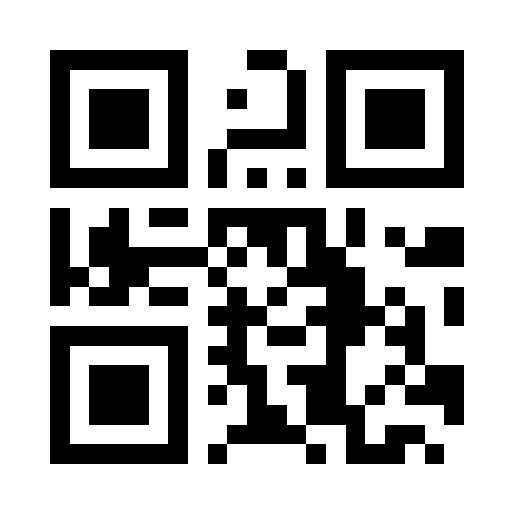
End Setup#
